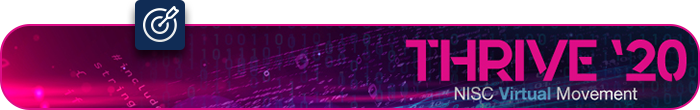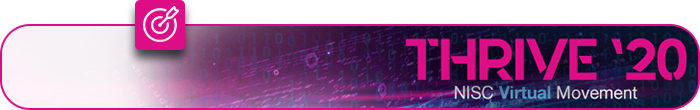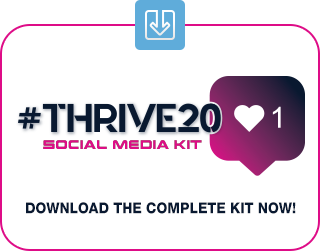Promote your attendance at THRIVE ’20!
Download our ready-to-use social media graphics or, if you are a THRIVE sponsor, insert your organization’s logo on our customizable graphics and let your customers know you’ll be exhibiting virtually at the THRIVE VExpo!
If you have any questions or concerns, please contact us at thrive@nisc.coop

Social Media
THRIVE ’20 will help you connect with thousands of attendees at our largest learning event of the year. Download any of the image files and editable .psd files (provided below) and post to social media to promote your participation! Be sure to tag NISC too! Here is a listing of NISC’s social channels:
Conference Hashtags #THRIVE20 #NISCTHRIVE20
Full Version
To flourish. To prosper. To progress toward a goal despite circumstances. NISC Members embody this very definition. From natural disasters to a global pandemic, you rebuild, you serve, and you make your communities better than they were before.
This October, we’ll come together, we’ll learn, we’ll serve and together, we’ll THRIVE!
THRIVE ‘20 is NISC’s new virtual learning event featuring powerful general sessions, interactive learning, networking and philanthropic opportunities and more.
This year may look a little different, but together, we can THRIVE! Register for free today and join us virtually this October 13-14!
Shortened Version
This October 13-14, we’ll come together virtually to learn, serve and THRIVE! Don’t miss NISC’s new virtual learning event, THRIVE ’20! Register today!
- Join us in the VExpo (virtual expo) at NISC’S #THRIVE20 and learn how our [insert products/services] can bring efficiency to your organization! Register today: www.thrive.coop
- We can’t wait to connect virtually with you at NISC’S #THRIVE20! Stop by and visit with us in the VExpo (virtual expo)! www.thrive.coop
Image Samples
Click on an image below or click on a logo option to download. Save the image or banner to your computer – or click “download the complete kit now” below to download all image files and editable .psd files. Post the image(s) to your social media accounts and link to www.thrive.coop. “Non-editable” images are indicated with a blue icon; “editable” (.psd) images are indicated with a pink icon.